It’s no longer news that 60% of small businesses that experience a cyberattack close within six months. The truth is, critical technological issues in business start with leaving small IT problems unattended.
Chad Cunningham, Owner and Partner of Ironclad TEK, says, “Every delay caused by poor IT is money lost. Businesses need tighter systems, not bigger budgets.”
IT problems disrupt daily operations and slow down your business. They cost you money, time, and lost productivity. These problems grow if ignored. They don’t fix themselves.
Even minor issues can escalate, affecting your team, clients, and service delivery. You may notice delayed responses, unstable software, or frequent internet interruptions. These are not isolated problems. They are signs of deeper issues that need urgent attention.
This blog breaks down the most common and damaging IT problems you must address now. We’ll explain why they matter, how they affect your business, and how to fix them.
Get Ahead of IT Issues with Ironclad TEK
Slow Network Speed Causes Daily Disruption
Slow network speed is one of the most common technology problems. It affects every area of your business. It slows down file transfers, disconnects calls, and breaks cloud-based tools. When your team works with laggy systems, their productivity drops.
Network delays also hurt collaboration. Shared drives take longer to load. Video calls freeze. Cloud apps disconnect randomly. This frustrates staff and damages the client experience. Slow networks also make it harder to work remotely or access essential data on time.
You can fix this by improving your network setup and increasing bandwidth. Regular network monitoring detects problems before they escalate. You should also segment networks, prioritize bandwidth for critical apps, and track performance trends.
How network support services help:
- Network audits: Professionals can check your infrastructure and identify weak points causing slowness.
- Bandwidth management: You can allocate bandwidth to essential tools, reducing congestion.
- Ongoing support: You’ll get alerts and fixes before issues affect your team’s workday.
Cybersecurity Gaps Put Your Business at Risk
Cyber threats are growing. Phishing, malware, and ransomware attacks are now more targeted and sophisticated. Businesses with weak security setups are easy targets. The cost of cyberattacks is no longer just financial, it damages your reputation too.
According to IBM, the average cost of a data breach in 2024 was $4.88 million. That includes downtime, recovery, and lost business. If you don’t fix IT security problems, you expose sensitive data. This includes client information, financial records, and internal systems.
Many businesses still rely on outdated antivirus software or ignore basic security practices. That is no longer enough. You need a multi-layered security approach.
Smart security solutions include:
- Using a Managed Security Services Provider (MSSP): This gives you continuous monitoring, threat detection, and response from experts.
- Firewall upgrades: Basic firewalls don’t catch new threats. Advanced solutions adapt to new risks.
- Two-factor authentication (2FA): This adds a second layer of identity protection.
- Staff training: Most attacks succeed through human error. Training prevents many of them.
Weak IT Support Makes Simple Issues Worse
Slow or unavailable IT support makes even minor issues grow worse. Your team wastes time trying to fix things themselves or waiting for help. This hurts productivity, increases frustration, and causes downtime.
Without fast support, problems pile up. Tickets stay unresolved for days. Staff work around issues instead of solving them. Over time, this leads to lower morale and operational risk.
Managed IT services or co-managed IT services offer real-time support. You get fast help through chat, calls, or remote sessions. These services resolve issues quickly and prevent future ones by spotting trends in your ticket data.
What good support looks like:
- Quick ticket resolution: Teams can move forward without long waits.
- 24/7 availability: Help when you need it, and not just during business hours.
- Proactive support: Fixes are done before your staff even report them.
Data Loss Can Stop Business Operations
Losing data is not only frustrating, it can stop your business. Hardware failures, human error, or cyberattacks can wipe out important files. If you don’t have a backup plan, it may take days or weeks to recover.
According to Acronis, 76% of businesses experienced data loss in 2021, with system crashes, human error and cyber attacks to blame.
You need more than a backup. You need disaster recovery that restores your data fast and without confusion. That includes:
- Cloud-based backups that store data safely off-site.
- Frequent backup schedules are necessary to avoid losing recent changes.
- Disaster recovery plans that include clear recovery time objectives (RTO) and recovery point objectives (RPO)
| More articles you might like: |
Cloud Mismanagement Wastes Time and Budget
Businesses rely heavily on cloud services for flexibility, remote access, and storage. But unmanaged cloud systems often create more problems than they solve. Many companies use multiple cloud platforms without proper oversight. This leads to duplicated data, rising costs, and weak compliance.
When you don’t manage your cloud well, applications become harder to scale. Storage limits are exceeded. Security settings are ignored. Over time, these technology issues in business cost you time, increase risk, and confuse your team.
Key issues with cloud mismanagement include:
- Data sprawl: Files are saved in multiple places with no version control.
- Compliance risks: Sensitive data isn’t always stored according to legal and industry rules.
- Poor configurations: Resources are underutilized or exposed to cyber threats.
Outdated Hardware Slows Everything Down
If your team uses old laptops, servers, or networking equipment, your entire system runs more slowly. Outdated hardware causes frequent crashes, lagging performance, and incompatible software updates. These IT problems in business drain productivity and frustrate staff.
New software tools often require more processing power and memory. Old devices struggle to keep up. This leads to delays, lost work, and constant troubleshooting. Even worse, older systems no longer receive security updates, leaving you exposed.
How to fix this:
- Plan regular hardware refreshes: Upgrade systems every 3–5 years, depending on usage.
- Work with IT consulting services: Professionals can assess your current setup and plan upgrades based on business goals.
- Retire legacy systems: Avoid holding on to outdated tech for fear of change—it costs you more in the long run.
Software That Doesn’t Work Together Hurts Workflow
Your team depends on many tools each day. If those tools don’t work together, your processes slow down. Software conflicts are among the most common technology problems. They happen when different systems don’t share data, have version mismatches, or lack integration.
For example, your CRM might not sync with your invoicing tool. Or staff may need to switch between five platforms to complete a single task. This wastes time and creates errors.
To solve this, you need:
- Standardized software stacks: Choose tools that naturally work well together.
- Middleware solutions: These tools connect unrelated systems to share data and functions.
- Clear onboarding: Make sure staff are trained on how to use integrated tools effectively.
No Helpdesk Means No Quick Fix
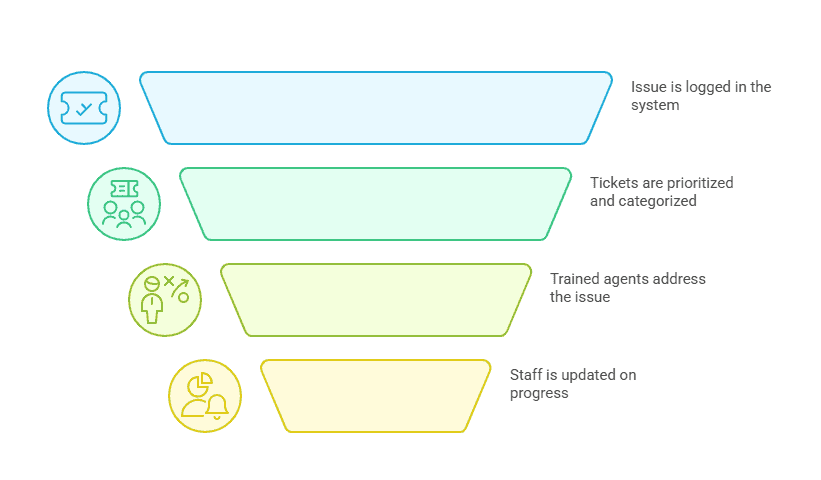
When staff face IT issues, they need help fast. Without a structured IT helpdesk, problems sit unresolved. This slows down the team and creates larger issues over time. Staff either wait or try to fix problems themselves, often making things worse.
An effective helpdesk is more than just answering calls. It should be a single point of contact for all tech issues, with clear tracking and resolution steps. It should allow staff to raise tickets easily and expect timely support.
What makes an IT helpdesk effective?
- Clear processes: Tickets are triaged and resolved quickly.
- Well-trained agents: Support staff understand your systems and common pain points.
- Consistent communication: Users are informed throughout the resolution process.
Internet Connectivity Problems Hurt Productivity
Each internet outage costs businesses an average of $775.26 per incident. Unstable internet connections break calls, disconnect cloud apps, and ruin meetings. This affects your client communication, staff productivity, and overall efficiency. Problems with IT infrastructure often come down to unreliable connectivity.
You may have enough bandwidth, but that doesn’t guarantee a stable connection. Older routers, poor configurations, or a lack of redundancy can all cause downtime. These issues especially hurt remote teams and VoIP systems.
Ways to reduce internet issues:
- Use SD-WAN: This manages multiple internet connections and routes traffic intelligently.
- Test regularly: Track speed and uptime to identify patterns or outages.
- Have a backup line: Use a second internet connection to switch automatically if one fails.
The Value of Proactive IT Management
All of these problems have one thing in common. They grow worse when ignored. Businesses that wait for things to break end up spending more and losing time.
Proactive IT management means you don’t wait for downtime or attacks. You audit your systems regularly. You update and secure tools before problems start. You plan for growth, recovery, and daily operations.
IT consulting services give you a full view of your risks and opportunities. You’ll identify what needs fixing and where to invest. This saves time, money, and helps your business stay competitive.
Hidden Costs of Delayed IT Fixes
Many IT problems come with hidden costs. These costs don’t appear immediately, but they pile up over time.
Let’s break them down:
| Problem Type | Hidden Cost | Impact |
| Slow network | Reduced productivity per hour | Delays in project delivery, frustrated clients |
| Cybersecurity gaps | Legal fines, client trust erosion | Lost contracts, reputational damage |
| No backup plan | Full data reconstruction from scratch | Weeks of downtime, lost historical records |
| Unmanaged Cloud | Unused resources, higher bills | Increased operating costs |
| Outdated hardware | Higher repair rates, slower software performance | Frustrated staff, compatibility issues |
| No helpdesk | Time lost solving problems manually | Staff burnout, reduced efficiency |
These issues are preventable. Early action costs less than late reaction.
Prevent IT Problems with Ironclad TEK’s Proactive IT Support
If these problems sound familiar, it’s because they are. Many businesses face the same challenges. The difference is whether they choose to act. Ignoring these issues costs more over time.
Ironclad TEK helps you fix these problems before they affect your growth. We support dozens of customers, managing over 1000 endpoints, with over 50% being in the energy sector. Our customers stay up to 20 years because the support is real, fast, and reliable.
| Discover Trusted IT Support Near You
|
Contact us today to get the clarity and support your business needs.