While IT budgets are expected to increase in 2025, 92% of companies remain focused on cost-saving measures, with 37% renegotiating vendor contracts to optimize spending. With IT services varying widely in price, businesses need to ensure they’re investing in the right support, without overpaying or underinvesting.
Managed IT services offer stability, security, and scalability, but understanding what influences pricing and how to maximize value is essential.
Chad Cunningham, Owner and Partner of Ironclad TEK, says, “The price you pay should reflect what you need, not what someone’s trying to sell you.”
This guide breaks down the key factors affecting managed IT services pricing, helps you estimate costs, and ensures you make informed decisions before comparing providers.
Stop Overpaying for Underwhelming IT Support
What Drives Managed IT Services Pricing
Before you look at cost figures, you need to know what shapes the numbers. There is no one-size-fits-all approach because every business has unique IT needs. The price depends on the level of support you require, the systems you use, and the nature of your business operations. Here’s what usually drives pricing:
Service Scope
Fully managed services encompass support, monitoring, backups, patching, updates, security, and additional features.
Co-managed services work with your internal IT team. If you outsource everything, the cost will be higher because you depend fully on external expertise.
Internal IT Staff Presence
A provider might only handle certain services if you already have IT employees in-house. This limits the scope and often reduces the cost. If you have no IT staff, you’ll need end-to-end services, which naturally cost more.
Technology Infrastructure Complexity
The more systems, devices, and locations you have, the more work it takes to manage them. Pricing reflects this.
A company with ten users on cloud email pays less than one with multiple sites, servers, and compliance requirements.
On-Premise vs. Cloud-Based Systems
Maintaining on-site servers increases the cost. Cloud-based environments tend to be easier and more cost-effective to manage in the long term, but they require planning, migration, and modern security measures.
Regulatory Compliance Requirements
Industries such as healthcare and finance often require strict data controls. If your business must meet HIPAA, NIST, or PCI standards, the added layers of protection and reporting add to the total cost.
Common Managed IT Services Rates by Service Tier
You can get a better idea of managed IT services rates by looking at what’s included at different tiers. Not every provider labels them the same way, but most offerings fall into basic, mid-tier, and high-end categories.
Basic Monitoring-Only Services
This entry-level service provides alerts but does not offer hands-on support. You’ll still need someone in-house to respond when issues pop up.
- What’s included: Device monitoring, alerts for downtime, performance thresholds, and early warning signs.
- Average cost: $99–$150 per user, per month.
- Drawbacks: You don’t get helpdesk access or issue resolution. You’ll need to pay separately for any support or fixes.
This tier is limited. It won’t be enough to keep your systems stable and secure if you don’t have IT staff in-house.
Mid-Tier Managed IT Services
This is the most common tier for small to midsize businesses. It includes monitoring, remote support, patching, backups, and more.
- What’s included: 24/7 monitoring, remote support, antivirus, firewall management, backups, operating system updates, and basic compliance tracking.
- Pricing model: Most providers charge per user or per device. Per-user is more predictable and often better for companies with mixed-use devices.
This tier delivers substantial value if you want both proactive maintenance and responsive support.
High-End and Fully Hosted Services
This top tier includes full IT outsourcing. It suits growing companies or those in highly regulated industries needing advanced protection and reliability.
- What’s included: Cloud hosting, virtual desktop infrastructure, network architecture management, cybersecurity services, compliance consulting, and vCIO planning.
- Average cost: $250–$400 per user/month, depending on complexity.
- Best fit: Companies with no internal IT, hybrid/remote teams, or a need for advanced protection and hands-on compliance support.
Managed IT Pricing Models to Know
Not all providers charge the same way. Choosing the right pricing model helps you control costs and avoid surprise charges.
Here’s what you’ll see most often:
- Per-User Pricing: You pay a fixed monthly rate per person, often between $80-$200. It covers all their devices and support needs. This works best if your team uses multiple devices and switches between workstations.
- Per-Device Pricing: Charges are based on the number of devices you manage. This works well in environments with shared devices or standardized systems.
- Flat-Rate Monthly vs. Hourly: Flat rates give predictable costs and unlimited support. Hourly support might seem cheaper, but costs can spike quickly during outages or issues.
- Prepaid Support Blocks: You buy a set number of support hours per month. If you go over, you pay more. If you don’t use the hours, they may not roll over.
You can also use a managed IT services ROI calculator to estimate whether the services will actually save you money or reduce downtime.
| More articles you might like: |
How Much Does Managed IT Services Cost for My Business
The final cost depends on the number of people involved, the devices they use, and the type of support required.
Here’s what you should consider when estimating your managed IT costs:
- Small Business (10–25 users): Expect to spend $1,500–$3,500/month depending on services. If you need compliance help or onsite visits, the cost increases.
- Midsize Business (25–75 users): Monthly costs range from $4,000–$9,000. This includes advanced security, remote support, and backup management.
- Multi-Site or Growing Business: Costs can exceed $10,000/month, especially if you use a hybrid setup or need 24/7 support with strategic guidance.
Use these numbers to prepare a realistic IT budget. Every business is different, so the best step is to schedule a consultation and request a detailed quote.
How to Calculate ROI Using a Managed IT Services ROI Calculator
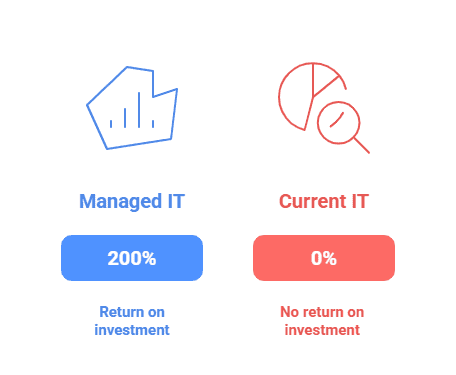
When you’re evaluating managed IT services pricing, it’s not enough to look at the monthly cost. You also need to measure how much value you’re gaining compared to what you’re spending.
That’s where a managed IT services ROI calculator comes in. It helps you estimate savings from fewer outages, less downtime, reduced labor costs, and improved security.
Here’s a simple way to calculate ROI:
ROI (%) = (Estimated Benefits – Managed IT Costs) ÷ Managed IT Costs × 100
Start by identifying your current IT expenses. This includes internal staff time, emergency support calls, hardware failures, downtime losses, and costs associated with third-party security tools.
Then, compare that to your proposed monthly cost from a managed IT provider.
For example, if your current IT-related expenses are $18,000 a month, and a provider quotes you $6,000 per month, you save $12,000.
Plug that into the calculator:
($12,000 ÷ $6,000) × 100 = 200% ROI
That means for every $1 spent on managed IT services, you’re gaining $2 in return.
Keep in mind, generic ROI calculators offer an estimate. You’ll get a more accurate picture by discussing your real infrastructure, user count, compliance needs, and risk factors with a provider.
A good provider will walk you through your actual costs and potential benefits, not just plug in general numbers.
Key Takeaways Before You Review a Managed IT Services Price List
Pricing should align with your needs. Before you choose a provider based on cost, keep the following in mind:
- Clarify your IT goals: Determine whether you aim to reduce downtime, enhance security, or plan for long-term growth. Pricing should reflect these needs.
- Don’t pick the cheapest option: Lower costs often mean fewer services or longer wait times. You might end up paying more in the long run.
- Insist on clear contracts: Your agreement should show exactly what’s covered and what’s not. Hidden fees lead to frustration and budget blowouts.
- Look beyond tools: Ask how providers deliver support. Do they respond quickly? Do they offer self-service portals? Tools are only valid when backed by real support.
- Ask how they measure ROI: Good providers track KPIs like response time, ticket resolution, and uptime. Ask them to show how they prove value.
Use a managed IT services price list as a reference, not a decision-maker. The goal is to find a provider that gives you both value and reliability.
Hidden Costs to Watch Out for in Managed IT Services Contracts
Most business owners look at the base monthly fee when reviewing managed IT services pricing. However, unexpected costs can increase your total spend if you’re not paying close attention to the contract terms.
These hidden costs are often omitted from generic quotes. You should always ask providers to walk you through these details before signing.
The table below highlights standard hidden charges you should clarify with any potential provider:
| Hidden Cost Category | What to Ask | Why It Matters |
|---|---|---|
| Onsite Visit Fees | Are onsite visits included or billed separately? | Some providers charge extra for in-person support, especially outside business hours. |
| Emergency or After-Hours Support | What happens if I need help on weekends or at night? | Standard plans may not cover 24/7 support, leading to high hourly rates for off-hours emergencies. |
| Hardware Procurement & Licensing | Are hardware and software costs included in the monthly fee? | Licensing and upgrades are often excluded from the managed service plan and billed separately. |
| Project-Based Work | Are larger IT projects (like migrations or cloud setup) covered in the plan? | Many providers treat major projects as separate billable items. |
| Onboarding and Setup | Do you charge a one-time onboarding or network assessment fee? | Upfront setup fees can range from a few hundred to thousands, depending on your environment. |
| Backup Storage Costs | Is backup storage volume capped? What happens when I exceed it? | Some providers charge overage fees for backup storage beyond a certain threshold. |
Before you finalize your decision, ask the provider to give you a clear breakdown of what’s included, what’s optional, and what’s extra. This step helps you avoid surprises and accurately compare your managed IT services rates across vendors.
Choose Ironclad TEK for Transparent IT Pricing and Maximum IT Value
Choosing a managed IT services provider should never be guesswork. You need clear insight into how managed IT services pricing reflects the value of the support you receive.
Ironclad TEK brings 20 years of experience delivering enterprise-grade IT solutions tailored to your unique business needs. We support over 800 endpoints and maintain an average client retention of five years, proving our reliability and commitment.
| Discover Trusted IT Support Near You | |
| Okotoks | Airdrie |
| Calgary | |
Our service desk supports over 100 end users, resolving issues promptly to ensure your business runs smoothly.
If you’re looking for straightforward pricing and dependable IT support without surprises, contact us today for a free consultation and stop paying for unclear services.